As you design your sites it is very critical that you test, test, test. Here is a common issue that has caused a lot of people headache in the past. If you have ever had the issue of your datasheet background color being the same color as the body of your site here is a fix to get it back to normal.
Say you wanted a SharePoint design that was fixed width and center justified. This is pretty easy as long as you don’t change the body color to anything other than white.
Example: Fixed Width site with dark body background.

You might think to use the following CSS:
body{
background-color:#000;
text-align: center;
}
.ms-main{
margin:0 auto;
width: 980px;
background-color:#FFF;
}
#mainTable{
width: 100%;
}
Well that would be great if you never wanted to use the datasheet viewer… Here is how it looks with the CSS from above:
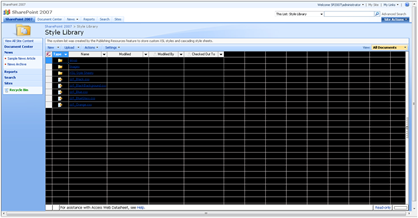
Whoa… Look familiar? Well with just using the following classes you can keep the background color for your site but not show it in the datasheet view.
form#aspnetForm{
background-color:#000;
height: 100%;
text-align: center;
}
body{
background-color:#FFF; text-align: center;
}
.ms-main{
margin:0 auto;
width: 980px;
background-color:#FFF;
}
#mainTable{
width: 100%;
}
Simply add your background color or image to the form#aspnetForm class and keep the body background to white and you should be golden! Here is what your datasheet view will look like now:

Hope you find this helpful!
Say you wanted a SharePoint design that was fixed width and center justified. This is pretty easy as long as you don’t change the body color to anything other than white.
Example: Fixed Width site with dark body background.

You might think to use the following CSS:
body{
background-color:#000;
text-align: center;
}
.ms-main{
margin:0 auto;
width: 980px;
background-color:#FFF;
}
#mainTable{
width: 100%;
}
Well that would be great if you never wanted to use the datasheet viewer… Here is how it looks with the CSS from above:
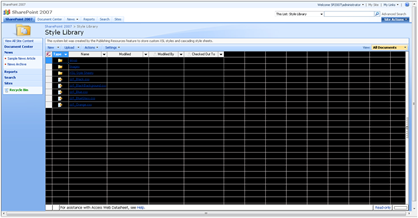
Whoa… Look familiar? Well with just using the following classes you can keep the background color for your site but not show it in the datasheet view.
form#aspnetForm{
background-color:#000;
height: 100%;
text-align: center;
}
body{
background-color:#FFF; text-align: center;
}
.ms-main{
margin:0 auto;
width: 980px;
background-color:#FFF;
}
#mainTable{
width: 100%;
}
Simply add your background color or image to the form#aspnetForm class and keep the body background to white and you should be golden! Here is what your datasheet view will look like now:

Hope you find this helpful!
Comments
Post a Comment